Presentation
Basic code
The following is a basic example of the PHPPresentation library. More examples are provided in the samples folder.
<?php
$presentation = new PhpPresentation();
// Create slide
$currentSlide = $presentation->getActiveSlide();
// Create a shape (drawing)
$shape = $currentSlide->createDrawingShape();
$shape->setName('PHPPresentation logo')
->setDescription('PHPPresentation logo')
->setPath('./resources/phppresentation_logo.gif')
->setHeight(36)
->setOffsetX(10)
->setOffsetY(10);
$shape->getShadow()->setVisible(true)
->setDirection(45)
->setDistance(10);
// Create a shape (text)
$shape = $currentSlide->createRichTextShape()
->setHeight(300)
->setWidth(600)
->setOffsetX(170)
->setOffsetY(180);
$shape->getActiveParagraph()->getAlignment()->setHorizontal(Alignment::HORIZONTAL_CENTER);
$textRun = $shape->createTextRun('Thank you for using PHPPresentation!');
$textRun->getFont()->setBold(true)
->setSize(60)
->setColor(new Color('FFE06B20'));
$writerPPTX = IOFactory::createWriter($presentation, 'PowerPoint2007');
$writerPPTX->save(__DIR__ . '/sample.pptx');
$writerODP = IOFactory::createWriter($presentation, 'ODPresentation');
$writerODP->save(__DIR__ . '/sample.odp');
Document information
You can set the document information such as title, creator, and company name. Use the following functions:
<?php
$properties = $presentation->getProperties();
$properties->setCreator('My name');
$properties->setCompany('My factory');
$properties->setTitle('My title');
$properties->setDescription('My description');
$properties->setCategory('My category');
$properties->setLastModifiedBy('My name');
$properties->setCreated(mktime(0, 0, 0, 3, 12, 2014));
$properties->setModified(mktime(0, 0, 0, 3, 14, 2014));
$properties->setSubject('My subject');
$properties->setKeywords('my, key, word');
$properties->setStatus('Work in Progress');
$properties->setRevision('Version 1.2.3');
Custom Properties
You can add custom properties with the method setCustomProperty.
Multiple types are available:
* DocumentProperties::PROPERTY_TYPE_STRING for string value,
* DocumentProperties::PROPERTY_TYPE_BOOLEAN for boolean value,
* DocumentProperties::PROPERTY_TYPE_FLOAT for float value,
* DocumentProperties::PROPERTY_TYPE_INTEGER for integer value,
* DocumentProperties::PROPERTY_TYPE_DATE for date value,
* DocumentProperties::PROPERTY_TYPE_UNKNOWN for unknown type value.
<?php
use PhpOffice\PhpPresentation\DocumentProperties;
$properties = $presentation->getProperties();
// Set the custom property
$properties->setCustomProperty('propertyName', 'propertyValue', DocumentProperties::PROPERTY_TYPE_STRING);
// Check if a custom property exists
$properties->isCustomPropertySet('unknown'); // return `false`
$properties->isCustomPropertySet('propertyName'); // return `true`
// Return all custom properties
$properties->getCustomProperties(); // return `['propertyName']`
// Return value from a custom property
$properties->getCustomPropertyValue('unknown'); // return `null` if not set
$properties->getCustomPropertyValue('propertyName'); // return `propertyValue`
// Return type from a custom property
$properties->getCustomPropertyType('unknown'); // return `null` if not set
$properties->getCustomPropertyType('propertyName'); // return `DocumentProperties::PROPERTY_TYPE_STRING`
Presentation Properties
You can define some properties which are relative to the presentation, like the zoom or the thumbnail.
Comments
You can define if the presentation display or not the comments with the method setCommentVisible.
<?php
$presentation = new PhpPresentation();
$properties = $presentation->getPresentationProperties();
// Get the display for comment
var_export($properties->isCommentVisible());
// Output : false
// Enable the display for comment
$properties->setCommentVisible(true);
// Get the display for comment
var_export($properties->isCommentVisible());
// Output : true
Last View
You can define the last view of the presentation with the method setLastView.
<?php
$presentation = new PhpPresentation();
$properties = $presentation->getPresentationProperties();
// Get the last view of the presentation
echo $properties->getZoom();
// Output : PresentationProperties::VIEW_SLIDE
// Set the last view of the presentation
$properties->setLastView(PresentationProperties::VIEW_NOTES);
// Get the last view of the presentation
echo $properties->getZoom();
// Output : PresentationProperties::VIEW_NOTES
Mark as final
You must define your presentation as final with the method markAsFinal()
<?php
// Default
$state = $presentation->isMarkedAsFinal();
// $state = false
// Without parameter
$presentation->markAsFinal();
$state = $presentation->isMarkedAsFinal();
// $state = true
// Parameter = false
$presentation->markAsFinal(false);
$state = $presentation->isMarkedAsFinal();
// $state = false
// Parameter = true
$presentation->markAsFinal(true);
$state = $presentation->isMarkedAsFinal();
// $state = true
Slideshow type
You can define the type of slideshow you can with the method setSlideshowType.
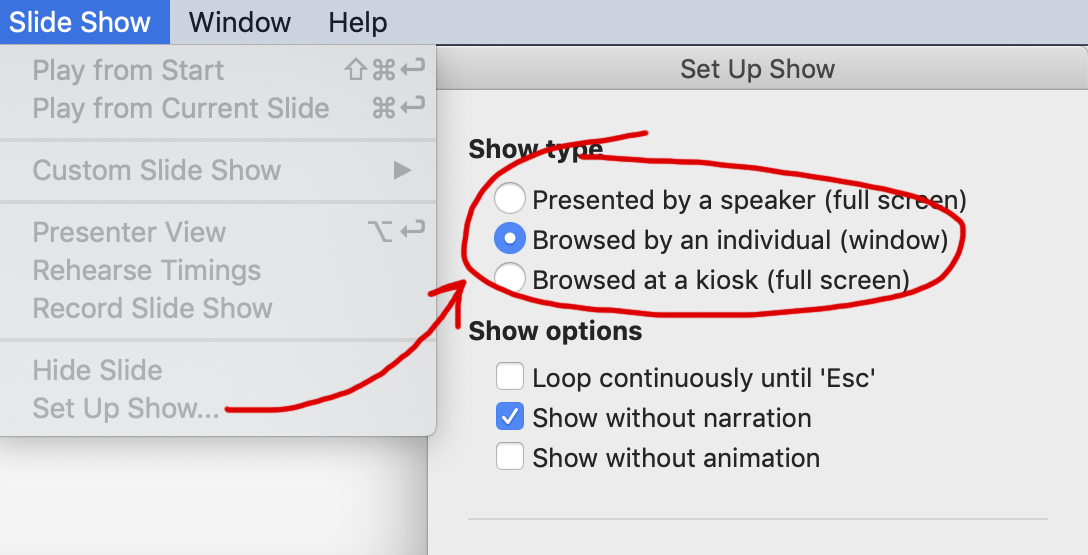
Differents types are available:
PresentationProperties::SLIDESHOW_TYPE_PRESENTfor Presented by a speakerPresentationProperties::SLIDESHOW_TYPE_BROWSEfor Browsed by an individualPresentationProperties::SLIDESHOW_TYPE_KIOSKfor Browsed at a kiosk
<?php
use PhpOffice\PhpPresentation\PresentationProperties;
$presentation = new PhpPresentation();
$properties = $presentation->getPresentationProperties();
// Set type of slideshow
$properties->setSlideshowType(PresentationProperties::SLIDESHOW_TYPE_PRESENT);
// Get type of slideshow
echo $properties->getSlideshowType();
Thumbnail
You can define the thumbnail of the presentation with the method setThumbnailPath.
From a file
<?php
use PhpOffice\PhpPresentation\PresentationProperties;
$presentation = new PhpPresentation();
$properties = $presentation->getPresentationProperties();
// Set path of the thumbnail
$properties->setThumbnailPath(
__DIR__.'\resources\phppowerpoint_logo.gif',
PresentationProperties::THUMBNAIL_FILE
);
// Get path of the thumbnail
echo $properties->getThumbnailPath();
// Get content of the thumbnail
echo $properties->getThumbnail();
From the content of the file
<?php
use PhpOffice\PhpPresentation\PresentationProperties;
$presentation = new PhpPresentation();
$properties = $presentation->getPresentationProperties();
// Set path of the thumbnail
$properties->setThumbnailPath(
'',
PresentationProperties::THUMBNAIL_DATA,
file_get_contents(__DIR__.'\resources\phppowerpoint_logo.gif')
);
// Get content of the thumbnail
echo $properties->getThumbnail();
Zoom
You can define the zoom of the presentation with the method setZoom.
<?php
$presentation = new PhpPresentation();
$properties = $presentation->getPresentationProperties();
// Get zoom of the presentation
echo $properties->getZoom();
// Output : 1
// Set zoom of the presentation (3 = 300%)
$properties->setZoom(3);
// Get zoom of the presentation
echo $properties->getZoom();
// Output : 3